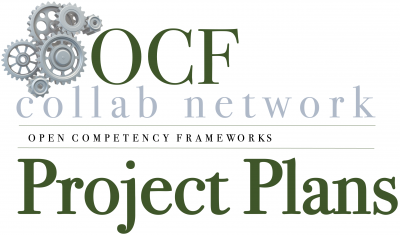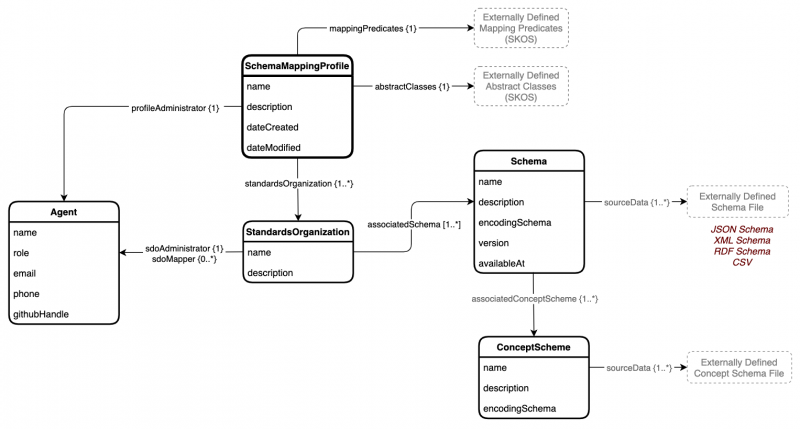OCF Collab Network:ocfcWork: Difference between revisions
From T3 Network Wiki
mNo edit summary |
mNo edit summary |
||
| Line 6: | Line 6: | ||
= OCFC:PP-001 (Draft) DESM Configuration Dashboard Project Plan = | = OCFC:PP-001 (Draft) DESM Configuration Dashboard Project Plan = | ||
:: | '''Project Demographic Information''' | ||
::''Project Description'' | |||
:::This project plan (hereafter, Plan) defines work to be done in implementing a configuration dashboard for the Data Ecosystem Mapper (DESM) tool (hereafter, “Tool”) to facilitate the setup of the by schema mapping leads. A narrative document including wireframes for configuring the Tool for a particular mapping project (hereafter, “Project”) was developed as part of the work of OCF Collab Phase 2 in 2020 and is available here. | :::This project plan (hereafter, Plan) defines work to be done in implementing a configuration dashboard for the Data Ecosystem Mapper (DESM) tool (hereafter, “Tool”) to facilitate the setup of the by schema mapping leads. A narrative document including wireframes for configuring the Tool for a particular mapping project (hereafter, “Project”) was developed as part of the work of OCF Collab Phase 2 in 2020 and is available here. | ||
| Line 17: | Line 19: | ||
::# prescribed concept schemes (enumerations) used as values for properties in the schemas mapped in the Project. | ::# prescribed concept schemes (enumerations) used as values for properties in the schemas mapped in the Project. | ||
::[[File:Mapping_Profile_Model.png|center|800px|Configuration Profile Model]] | ::[[File:Mapping_Profile_Model.png|center|800px|Configuration Profile Model]] | ||
:::Requirement Details: | |||
::# The DESM tool should be configurable to handle one or more in-progress Schema Mapping Profiles. | |||
::# Support through a dashboard an administrator in creating new Schema Mapping Profile for an instance of the tool by providing for each Profile a basic description: | |||
::## Name of the Profile; | |||
::## Description of the Profile; | |||
::## Date of creation/modification; | |||
::## Administrative agent contact information (name, role, email, phone, github handle). | |||
::# Provide for Ingesting (via upload or URI) SKOS files defining a Schema Mapping Profile: | |||
::## An existing SKOS Abstract Class file; | |||
::## An existing SKOS Mapping Predicate file. | |||
::# Add descriptions of the standards organizations (SDOs) and associated their schema file(s): | |||
::## SDO name; | |||
::## Administrative agent and mapper agents (name, role, email, phone, github handle); | |||
::## Identify each SDO’s schema files to be uploaded for the Schema Mapping Profile and the Abstract Class(es) to which the files are associated: | |||
::### Provide the official file names (e.g., “CoreMain_v1.19.0.xsd) that will be uploaded; | |||
::### Identify version if available; | |||
::### If available online, provide the URL to download each schema file to the DESM tool; and | |||
::### Identify by URI the Abstract Class(es) to which each file will be associated. | |||
::### Support uploading of these schema files: | |||
::#### Here at the beginning through the Dashboard; and | |||
::#### During the mapping process to handle the files of a new SDO joining the mapping. | |||
::# Provide for administrative updating/editing after mapping processes have begun including the addition of a new SDO and its associated schema files; | |||
::## Note: Once mapping has begun, no changes can be made to the Mapping Predicate(s) file. | |||
::# Provide for export of the configuration file in JSON-LD. | |||
::# Provide for import of a JSON-LD configuration file to configure an instance of the DESM; | |||
::# Provide for the import of a previously exported JSON-LD mapping that aligns with the JSON-LD configuration file as described in task 2-DESM. | |||
:: | ::''Use Case(s)'' | ||
:: | ::''Network Associations'' | ||
:: | ::''Project Leads'' | ||
'''Project Deliverables''' | |||
'''Timeline and Key Milestones''' | |||
'''Budget''' | |||
'''Funding Sources''' | |||
'''Reviewed By''' | |||
Revision as of 21:21, 20 October 2021
>> OCFCollab Home >> Project Plans
- All of the work of this network must be rooted in Use Cases that advance the objectives of one or more well-define Project Plans in service of the missions of the Network and the T3N2.
OCFC:PP-001 (Draft) DESM Configuration Dashboard Project Plan
Project Demographic Information
- Project Description
- This project plan (hereafter, Plan) defines work to be done in implementing a configuration dashboard for the Data Ecosystem Mapper (DESM) tool (hereafter, “Tool”) to facilitate the setup of the by schema mapping leads. A narrative document including wireframes for configuring the Tool for a particular mapping project (hereafter, “Project”) was developed as part of the work of OCF Collab Phase 2 in 2020 and is available here.
- Project Description
- The Tool has been designed and implemented for configuration to support 1-to-n Projects. Each Project in an instance of the Tool can be configured with different:
- organizations and their associate mapping personnel involved in the Project;
- set of mapping predicates defining the types of relationships that can be used in the Project’s mappings;
- set of abstract classes defining the entity type or types being mapped in the Project;
- schema files to be mapped for each organization involved in the Project mappings; and
- prescribed concept schemes (enumerations) used as values for properties in the schemas mapped in the Project.
- Requirement Details:
- The DESM tool should be configurable to handle one or more in-progress Schema Mapping Profiles.
- Support through a dashboard an administrator in creating new Schema Mapping Profile for an instance of the tool by providing for each Profile a basic description:
- Name of the Profile;
- Description of the Profile;
- Date of creation/modification;
- Administrative agent contact information (name, role, email, phone, github handle).
- Provide for Ingesting (via upload or URI) SKOS files defining a Schema Mapping Profile:
- An existing SKOS Abstract Class file;
- An existing SKOS Mapping Predicate file.
- Add descriptions of the standards organizations (SDOs) and associated their schema file(s):
- SDO name;
- Administrative agent and mapper agents (name, role, email, phone, github handle);
- Identify each SDO’s schema files to be uploaded for the Schema Mapping Profile and the Abstract Class(es) to which the files are associated:
- Provide the official file names (e.g., “CoreMain_v1.19.0.xsd) that will be uploaded;
- Identify version if available;
- If available online, provide the URL to download each schema file to the DESM tool; and
- Identify by URI the Abstract Class(es) to which each file will be associated.
- Support uploading of these schema files:
- Here at the beginning through the Dashboard; and
- During the mapping process to handle the files of a new SDO joining the mapping.
- Provide for administrative updating/editing after mapping processes have begun including the addition of a new SDO and its associated schema files;
- Note: Once mapping has begun, no changes can be made to the Mapping Predicate(s) file.
- Provide for export of the configuration file in JSON-LD.
- Provide for import of a JSON-LD configuration file to configure an instance of the DESM;
- Provide for the import of a previously exported JSON-LD mapping that aligns with the JSON-LD configuration file as described in task 2-DESM.
- Use Case(s)
- Network Associations
- Project Leads
Project Deliverables Timeline and Key Milestones Budget Funding Sources Reviewed By